Emoticon tidak hanya untuk melambangkan ekspresi namun emoticon juga bisa jadi sarana mempercantik tampilan blog. Jagoan udah pada tau kan gimana lucunya si emot penghuni YM? Kali ini jagoBlog.com akan membahas gimana caranya memasang emoticon YM pada posting dan komentar blog. Langsung aja deh kita bahas langkah-lankahnya:
1. Masuk ke pengaturan Layout blogger jagoan dan pilih edit HTML
2. Seperti biasa sebainya backup dulu template jagoan
3. Setelah di backup centang Expand Widget Template
4. Sisipkan script berikut sebelum tag </body>
<script src='http://idub.007sites.com/smile1.js' type='text/javascript'/>
5. Cari kode
<p class='comment-footer'>
<b:if cond='data:post.embedCommentForm'>
<b:include data='post' name='comment-form'/>
<b:else/>
<b:if cond='data:post.allowComments'>
<a expr:href='data:post.addCommentUrl' expr:onclick='data:post.addCommentOnclick'><data:postCommentMsg/></a>
</b:if>
</b:if>
</p>
6. setelah ketemu sisipkan kode berikut dibawah kode <p class='comment-footer'>
<b><img border='0' src='http://us.i1.yimg.com/us.yimg.com/i/mesg/emoticons7/21.gif'/>
:))
<img border='0' src='http://us.i1.yimg.com/us.yimg.com/i/mesg/emoticons7/100.gif'/>
:)]
<img border='0' src='http://us.i1.yimg.com/us.yimg.com/i/mesg/emoticons7/71.gif'/>
;))
<img border='0' src='http://us.i1.yimg.com/us.yimg.com/i/mesg/emoticons7/5.gif'/>
;;)
<img border='0' src='http://us.i1.yimg.com/us.yimg.com/i/mesg/emoticons7/4.gif'/>
:D
<img border='0' src='http://us.i1.yimg.com/us.yimg.com/i/mesg/emoticons7/3.gif'/>
;)
<img border='0' src='http://us.i1.yimg.com/us.yimg.com/i/mesg/emoticons7/10.gif'/>
:p
<img border='0' src='http://us.i1.yimg.com/us.yimg.com/i/mesg/emoticons7/20.gif'/>
:((
<img border='0' src='http://us.i1.yimg.com/us.yimg.com/i/mesg/emoticons7/1.gif'/>
:)
<img border='0' src='http://us.i1.yimg.com/us.yimg.com/i/mesg/emoticons7/2.gif'/>
:(
<img border='0' src='http://us.i1.yimg.com/us.yimg.com/i/mesg/emoticons7/8.gif'/>
:X
<img border='0' src='http://us.i1.yimg.com/us.yimg.com/i/mesg/emoticons7/12.gif'/>
=((
<img border='0' src='http://us.i1.yimg.com/us.yimg.com/i/mesg/emoticons7/13.gif'/>
:-o
<img border='0' src='http://us.i1.yimg.com/us.yimg.com/i/mesg/emoticons7/7.gif'/>
:-/
<img border='0' src='http://us.i1.yimg.com/us.yimg.com/i/mesg/emoticons7/11.gif'/>
:-*
<img border='0' src='http://us.i1.yimg.com/us.yimg.com/i/mesg/emoticons7/22.gif'/>
:|
<img border='0' src='http://us.i1.yimg.com/us.yimg.com/i/mesg/emoticons7/35.gif'/>
8-}
<img border='0' src='http://us.i1.yimg.com/us.yimg.com/i/mesg/emoticons7/102.gif'/>
~x(
<img border='0' src='http://us.i1.yimg.com/us.yimg.com/i/mesg/emoticons7/104.gif'/>
:-t
<img border='0' src='http://us.i1.yimg.com/us.yimg.com/i/mesg/emoticons7/66.gif'/>
b-(
<img border='0' src='http://us.i1.yimg.com/us.yimg.com/i/mesg/emoticons7/62.gif'/>
:-L
<img border='0' src='http://us.i1.yimg.com/us.yimg.com/i/mesg/emoticons7/14.gif'/>
x(
<img border='0' src='http://us.i1.yimg.com/us.yimg.com/i/mesg/emoticons7/24.gif'/>
=))
</b>
7. Save template jagoan
Sukses gan? lucu dan imut-imut bukan... Life for sharing...
Thank's for reading the article of jagoblog.com. Please give us your support and advice with your comment. Do not forget to click one button below to share. Life for sharing...




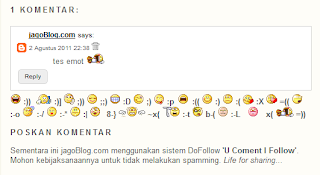
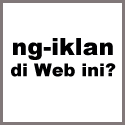

19 komentar:
visitback y #CekInfo
baru ini yang berhasil :))
thanks :)
http://cwiter.blogspot.com
kaka mohon bantuannya
top cerrrrr :p
ane blog walking
mohon kunjangannya ya ke situs ane gan..
mohon di like dan follow ya blog ane..
ntar di follow balik
makasih (^_^)
http://www.infoku-update.com
Post a Comment
Mari budayakan komentar yang positif dan mohon kebijaksanaannya untuk tidak melakukan spamming. Jangan menyertakan link di dalam komentar, karena akan terdeteksi sebagai spam oleh google Life for sharing...